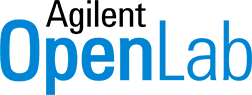Workload management and sample submission in one easy to use application
Add Sample Scheduler to OpenLab CDS to improve your lab's output.An intuitive screen with a list of samples enables fast deployment to any instrument in the lab.Live instrument dashboards ensure full visibility on all analyses in progress, methods in use, instrument states and important notifications.
Lab managers will appreciate the full lab overview from a desktop or mobile device.Analysts and Operators will love quickly setting up their runs from a single simple interface and the complete view of their daily workload.
Which edition of Sample Scheduler for OpenLab is for you?
Sample Scheduler for OpenLab is offered in configurations and prices to meet any lab's budget and needs.You can preview some capabilities now if you are using OpenLab CDS in a client server configuration.The two editions available are:
Sample Scheduler Instrument Dashboard
The Sample Scheduler instrument dashboard is included with your purchase of OpenLab CDS (in the client/server configuration).
Quickly find available instruments
Get the fastest possible turnaround time by scheduling priority samples on the next available instrument.
Identify instrument errors
Quickly identify and correct instrument issues using clear visual notifications.
Get an overview of your operation
Review your entire lab's sample queue and investigate the status of every instrument from a mobile device or desktop PC.
See how easy it is to activate your instrument dashboard.Watch activation video
Sample Scheduler for OpenLab (full edition)
Explore greater levels of efficiency with the full edition of Sample Scheduler.

- Add LIMS connectivity to ensure both speed and quality.
- Add LIMS integration to automate the inefficient error-prone steps in your operation, ensuring that the right sample is run on the right instrument using the right methods.Manage sample information within the software for the full laboratory life cycle to:
- Eliminate errors due to mistakes in manual data entry.
- Ensure that results are reliably assigned to the correct sample in your LIMS by automating result entry.
- Be confident that high quality results are transferred to your LIMS by using the optional Review & Submit function.
The different editions in a nutshell
Sample Scheduler |
Sampler Scheduler |
|
|---|---|---|
| Access instrument dashboard | ||
| Find all available instruments quickly | ||
| Identify instrument errors | ||
| Get an overview of your operation | ||
| Role-based access control | ||
| Technician can view & manage personal workload | ||
| Lab manager can reprioritize and reassign instruments from central dashboard | ||
| Review sample queues in detail for each instrument from anywhere | ||
| Queue and run samples on connected instruments | Unlimited Instruments | |
| Option Review & Submit to LIMS function | ||
| Add LIMS connectivity with automatic sample assignment to appropriate instrument and method |
Start improving your lab with Sample Scheduler for OpenLab
Contact us to schedule your free consultation.We'll answer your questions and help find the right plan for you.